Using custom post types in WordPress makes is a lot easier to create new type of contents. Your clients may ask for different content types like Movies, Books, Testimonials, Projects, Products, Clients, Hotels, Trips etc.
A custom post type is created using register_post_type method in functions.php file. Simplest form of the custom post type implementation is:
<?php register_post_type( 'ptd_movie', array( 'labels' => array( 'name' => __( 'Movies', 'luutaa' ), 'singular_name' => __( 'Movie', 'luutaa' ) ), 'public' => true, 'has_archive' => true, ) ); ?>
Above code will create a custom post type Movie . Its enough to create basic version but you will see all the labels are still showing the post instead of movie. Following is the full version of the implementation.
$labels = array(
'name' => 'Movies',
'singular_name' => 'Movie',
'add_new' => 'Add New',
'add_new_item' => 'Add New Movie',
'edit_item' => 'Edit Movie',
'new_item' => 'New Movie',
'all_items' => 'All Movies',
'view_item' => 'View Movies',
'search_items' => 'Search Movies',
'not_found' => 'No movies found',
'not_found_in_trash' => 'No movies found in Trash',
'parent_item_colon' => '',
'menu_name' => 'Movies'
);
$args = array(
'labels' => $labels,
'description' => "",
'exclude_from_search' => false,
'public' => true,
'publicly_queryable' => true,
'show_ui' => true,
'show_in_nav_menus' => true,
'show_in_menu' => true,
'show_in_admin_bar' => true,
'query_var' => true,
'rewrite' => array( 'slug' => 'movie' ),
'capability_type' => 'post',
'menu_icon' => bloginfo('template_directory'). '/images/movie-menu-icon.png',
'has_archive' => true,
'hierarchical' => false,
'menu_position' => 20,
'supports' => array('title', 'editor', 'author', 'thumbnail', 'excerpt', 'comments'),
'can_export' => true,
);
register_post_type( 'ptd_movie', $args );

Recent Comments